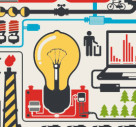Image Search Engine Optimisation

Optimising images for search engines is not something that all webmasters do. The common practise is just to add the image to the content without any regard to its title, size, or tags. Convenient as that may be, it’s not recommended. As any SEO-conscious online marketing or advertising expert will tell you, images can generate a lot of traffic. In this tutorial you’ll learn how you can optimise your images in three simple steps.
Step 1 – Optimise your images for web usage
Large images usually slow down your site’s loading speed. You need to find a compromise between size and quality. Choose the smallest size possible that doesn’t affect the quality of the image. If you want to post a photo of a product, for example, don’t choose the maximum quality jpg when the high quality looks great too and is a much smaller file size.
Step 2 – Add keywords to your image file name
Images whose filenames contain keywords tend to be ranked higher by search engines. Just make sure it’s relevant to the actual image itself. We never condone trying to trick search engines. If you do a search for the keywords ‘lady with glasses’ and check the results, you’ll discover that all the top results have all or at least some of the keywords you’ve searched for in their title.
Step 3 – Fill in the Alt text
Search engines use the alt text to figure out what an image is about. When the alt text for your image is accurate, your image has a better chance of showing up in the relevant search results more often, and in a better position. Without it, it’s difficult for search engine crawlers to ‘understand’ and classify your images.
A blogging platform like WordPress lets you quickly edit the alt text when inserting a new image in an article. If you don’t use WordPress or a similar system, you can fill in the alt tag by hand-coding like this:
alt=’your-photo-tag-here’
to
to get
alt=”your-photo-tag-here” />